


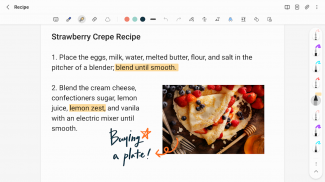
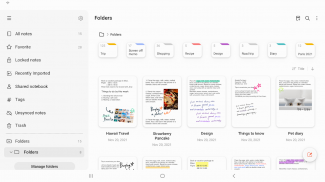
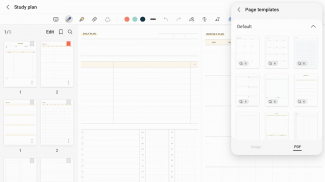


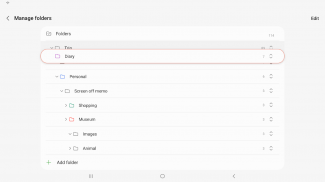




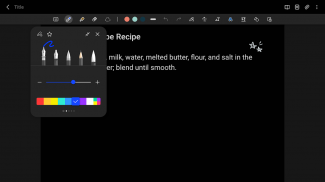

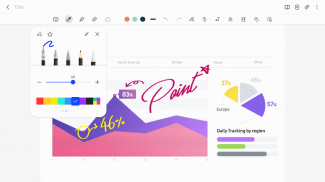



Samsung Notes

คำอธิบายของSamsung Notes
Samsung Notes สามารถสร้างและแก้ไขเอกสารบนมือถือ แท็บเล็ต หรือพีซี และทำงานร่วมกับผู้อื่นได้
ผู้ใช้สามารถเพิ่มคำอธิบายประกอบลงใน PDF โดยใช้ S Pen และสร้างเอกสารด้วยรูปภาพหรือเสียง
นอกจากนี้ยังสามารถใช้งานโดยเชื่อมต่อเอกสารกับแอพต่างๆ เช่น PDF, Microsoft Word, Microsoft PowerPoint เป็นต้น
ลองสร้างบันทึกใหม่
คุณสามารถสร้างบันทึกใหม่ได้โดยการแตะ + ที่มุมขวาล่างของหน้าจอหลัก
บันทึกย่อที่สร้างขึ้นใหม่จะมีนามสกุล “sdocx”
ปกป้องบันทึกย่อของคุณ
1. บนหน้าจอหลัก ให้แตะตัวเลือกเพิ่มเติมที่มุมขวาบน เลือกการตั้งค่า จากนั้นเลือกล็อคหมายเหตุ
จากนั้นเลือกวิธีการล็อคโน้ตและรหัสผ่าน
2. ล็อคโน้ตที่คุณต้องการป้องกันโดยแตะตัวเลือกเพิ่มเติมบนหน้าจอของโน้ตที่คุณต้องการปกป้อง และเลือกล็อคโน้ต
สร้างบันทึกที่เขียนด้วยลายมือ
แตะไอคอนการเขียนด้วยลายมือขณะเขียนบันทึก ลายมือของคุณจะปรากฏบนบันทึกโดยตรง
เพิ่มรูปถ่าย
แตะไอคอนรูปภาพในบันทึกย่อที่คุณกำลังทำงานอยู่เพื่อถ่ายภาพ คุณยังสามารถโหลด เพิ่มแท็ก และแก้ไขรูปภาพที่มีอยู่ได้
เพิ่มการบันทึกเสียง
เมื่อแตะไอคอนการบันทึกเสียงขณะเขียนบันทึก คุณสามารถบันทึกเสียงและสร้างบันทึกพร้อมเสียงได้
ลองใช้เครื่องมือการเขียนต่างๆ
เมื่อแตะไอคอนปากกาขณะเขียนโน้ต คุณสามารถเลือกเครื่องมือการเขียนได้หลากหลาย เช่น ปากกา ปากกาหมึกซึม ดินสอ ปากกาเน้นข้อความ ฯลฯ รวมถึงสีและความหนาต่างๆ
เมื่อแตะไอคอนยางลบ คุณสามารถเลือกและลบเนื้อหาที่คุณต้องการลบได้
คุณสามารถนำเข้าโน้ตและบันทึกที่สร้างในโน้ตและบันทึกได้
ด้วยการใช้คุณสมบัติ Smart Switch คุณสามารถนำเข้าข้อมูลที่สร้างใน S Note และ Memo ที่บันทึกไว้ในอุปกรณ์อื่นได้
คุณยังสามารถนำเข้าบันทึกและบันทึกช่วยจำที่สร้างไว้ก่อนหน้านี้ด้วยบัญชี Samsung ของคุณได้
* ประกาศเกี่ยวกับการอนุญาตการเข้าถึงแอป:
สิทธิ์การเข้าถึงต่อไปนี้จำเป็นเพื่อให้บริการนี้แก่คุณ
คุณสมบัติพื้นฐานของบริการสามารถใช้ได้แม้ว่าจะไม่ได้รับอนุญาตเพิ่มเติมก็ตาม
[สิทธิ์เพิ่มเติม]
• กล้อง : ใช้เพื่อเพิ่มรูปภาพและเอกสารที่สแกนลงในบันทึกย่อ
• ไฟล์และสื่อ : ใช้เพื่อบันทึกหรือโหลดไฟล์เอกสาร (Android 12)
• ไมโครโฟน : ใช้เพื่อเพิ่มการบันทึกเสียงลงในบันทึก
• เพลงและเสียง : ใช้เพื่อเพิ่มเสียงลงในโน้ต (Android 13)
• การแจ้งเตือน : ใช้เพื่อแจ้งให้คุณทราบเกี่ยวกับคำเชิญไปยังโน้ตที่แชร์ ปัญหาการซิงค์โน้ต และอื่นๆ (จาก Android 13)
• รูปภาพและวิดีโอ : ใช้เพื่อเพิ่มรูปภาพและวิดีโอลงในโน้ต (Android 13)
• ที่เก็บข้อมูล : ใช้เพื่อบันทึกหรือโหลดไฟล์เอกสาร (Android 9~11)
คุณยังคงสามารถใช้ฟังก์ชันพื้นฐานของแอปได้โดยไม่ต้องให้สิทธิ์เพิ่มเติม



























